Topton N9N Intel N100 MiniPC
A MiniPC that has the nearly the CPU power of my current machine but is about 4x4x2 inches? Yes, please!

I have an old Intel i7 machine here which I depend on 24/7/365 as a LAN router, firewall, and server for a number of things. However, it is massively overpowered for what it's doing and its CPU is quite old and inefficient. The TDP (Thermal Design Power) is 130W, plus the other components, PSU, etc. And it's a full-size tower which means it takes up quite a bit of space. I've wanted to replace it for several years with an SBC (Single-board computer) of some sort for significantly lower TDP (power usage), less heat generation, smaller footprint, etc, but it was difficult finding one that was powerful enough, had dual NICs, and enough storage to replace the existing machine.
My home office is always a few degrees warmer than the rest of the house having two full-sized desktop machines, three monitors, and an array of other equipment in this room. It's difficult to really estimate how much heat the current LAN server creates but it's a pretty inefficient processor. While the heat everything generates is nice in the winter, it's not so nice in the summer.
I also want to extend my UPS runtime. I have a 1500VA UPS that currently powers my LAN Server, fiber ONT, Linksys Wifi AP, and a Raspberry Pi. My Workstation is also on the UPS, but it's set to turn itself off if there is a power event lasting longer than two minutes. I will need to write down the UPS Load before and after to see what kind of improvements moving to the new MiniPC makes, but I imagine it will be pretty significant.
In January of 2023, Intel announced a new line of processors called the N100. Quad-core, 6W TDP, lots of on-die cache, designed for NUC/Mini PC/Laptop/Mobile use, and the options opened up significantly. Still took a little research to find one with dual NIC as not many people need that but the Topton N9N model MiniPC perfectly fit the bill, so I ordered one from Aliexpress. When I ordered it, the options on Amazon were very slim and I got a terrific deal by stacking a few coupons on Ali to bring the price down to $115. However within a few weeks, Amazon started carrying more and more options, so if you decide to purchase one I would suggest you start looking at Amazon first if you have Prime shipping to save yourself time and potential frustration if there are any issues.
Current LAN Router
To put some perspective on what I need the new machine to do, here is what the existing machine does. It's an Intel i7 i7-3930K (circa 2011) with 16G of ram and a few disks totaling about 2.5TB of disk space running CentOS 7. This is certainly not a complete list, but it's a list of the tasks it handles
- LAN Router and Firewall
- Apache HTTP server mostly serving a few cgi's these days
- NGINX mostly serving as an SSL pinning mechanism for containers
- Multiple containers running things I can't natively run on CentOS 7
- Postfix/Dovecot/Roundcube for hosting my own email
- Wireguard VPN
- Weechat and various other small personal local machine usage
- LAN Backup host
- Zoneminder
Of these, all but the last will be absolutely within the specifications of the new MiniPC. Zoneminder I plan on moving to my Workstation.
Dimensions: 22" tall, 22" deep, 9" wide (560mm, 560mm, 230mm)
New MiniPC Specifications
At the heart, it has an Intel N100 CPU running at max 3.4GHz with four CPUs, but a TDP of only 6W.
Dual Realtek 1GB NICs which appear to be real NICs. They do not show up on the USB bus, and therefore should hopefully be able to do 1GB on each simultaneously without any issues. I've done quite a few LAN speed tests on both ports, and both were able to sustain 935mbps. I've seen closer to 950mbps from some other 1GB adapters in the past, but I'd call this good enough. The port closest to the power connector is enp1s0, and the second NIC is enp3s0, but this may vary based on your setup.
M.2 and 2.5" storage options, both SATA. If you purchase one of these machines make sure you understand which M.2 interface it has, as NVME is much more common these days. SATA is still readily available, but you don't want to purchase the wrong type by accident.
It has an HDMI and a DVI port and both can be used at once and drive two 2K monitors. I offhand do not know if two 4K monitors or 4K + 2K could be used.
There are only three USB 2 and a single USB 3 port, for me, this is not an issue but some folks may need to add a USB hub if they have more than four USB devices.
It has wireless and Bluetooth, but neither of those will likely be used, nor will any of its GPU prowess as it will never have a monitor attached to it except for initial setup/testing.
Also has a TF/SDcard slot on the side, which I quickly tested and seems to work fine but I did not benchmark because I will likely never use it.
The biggest limitation is that the only options I found at purchase time were 8G of ram and it's soldered on board, not upgradeable. The Intel N100 supports up to 16GB of ram so I suggest if you purchase one you get it with either 16GB of onboard ram or a ram slot for upgrades. I've evaluated how much ram my current server uses and I'm pretty confident it rarely goes above 4-6G of ram used, but this will likely be my biggest constraint. Disk storage should not generally be an issue, even serving as a LAN Backup host. I'll initially have a 512G M.2 drive and a 1TB 2.5" HDD in the system for storage.
Dimensions: 1.75" tall, 4.3" deep, 4.9" wide (45mm, 110mm, 125mm)
This is about 8% as tall, 19% as deep, and 54% as wide compared to the existing machine. Or volumetrically, 618.75cm cubed vs 72128cm cubed, or .857% as much volume. I will likely just put the MiniPC on top of my existing workstation when it's in its final spot.
OS
I normally go with CentOS for things without a monitor and Fedora for things with one; however CentOS for all intents and purposes; is dead. I evaluated Rocky and Alma and wasn't quite sure of either of them just yet. I tend to run into issues with CentOS having older PHP and such when I want to run some web application so this time I went ahead and installed Fedora. I installed the minimal Server installation but stuck with good ole ext4 filesystems. I've had no issues with Fedora Server on this machine, everything seems to just work.
Initial Impressions
I've had zero fuss out of it, no quirks, no weirdness. It feels very snappy with the M.2 primary drive, both LAN ports seem to deliver the promised 1Gbps speeds, USB ports work fine, etc. I tried it for a day or so with Fedora XFCE spin hooked up to a monitor and it felt like a full-sized powerful PC. Literally no lags, no jitter, no jagginess. I was afraid it would feel like a low-power machine but that does not seem to be an issue.
I still have concerns about long-term stability, as I rely on this server for 24/7/365 service. Hopefully, it'll work as well long term as it has in the short time I've had it so far. As of this writing, it has been my primary LAN router and server for about two weeks, and have had no issues at all.
I went with a TEAMGROUP MS30 512GB M.2 drive as the primary OS storage and found a 1TB Seagate spinning rust HDD in a drawer I had pulled out of a laptop some time back and replaced it with an SSD. I may eventually want more storage, as I do use the LAN Router as a backup storage device but I believe it will be fine.
A Few Months In
It's been absolutely perfect. I've had zero issues out of it, zero complaints, very happy with it. No issues out of the hardware at all and it's been running for months now. It's currently been up for four months and the only reboot I've done on it since I put it into service was to move it to my UPS.
Cooling Concerns
As expected, however, as soon as I started migrating more things to it and it stayed busier, the temps started to climb. They were mostly in the 55C idle, 65C during runs of this or that range, but after migrating more and more it was in the 60C idle to 80C range. Likely very safe, but higher than I would have liked. As an experiment, I put a random 120mm fan just leaned across the side to blow air into the side to assist the CPU fan in getting air and to also move air across the storage side of the device and it made an instant difference. CPU temps went from 60C to 35C at idle, the M.2 drive went from 45C to 22C, and the HDD (1TB spinning rust) went from 50C to 31C. Not only did the overall temps drop, but the temperature swings as the CPU was busy are much smaller now.
As a more permanent solution, I found a low-profile cage fan on Amazon that is powered by USB that sits beside the MiniPC blowing into the top and bottom vents on the side of the case, thus getting extra air into the CPU side of the case (the top) as well as the storage side (the bottom).
The results are below, and highly recommended. I am still thinking of a more permanent solution than what I have currently set up (blue painter's tape) but the general setup of the cage fan is low profile, quiet, and very effective.
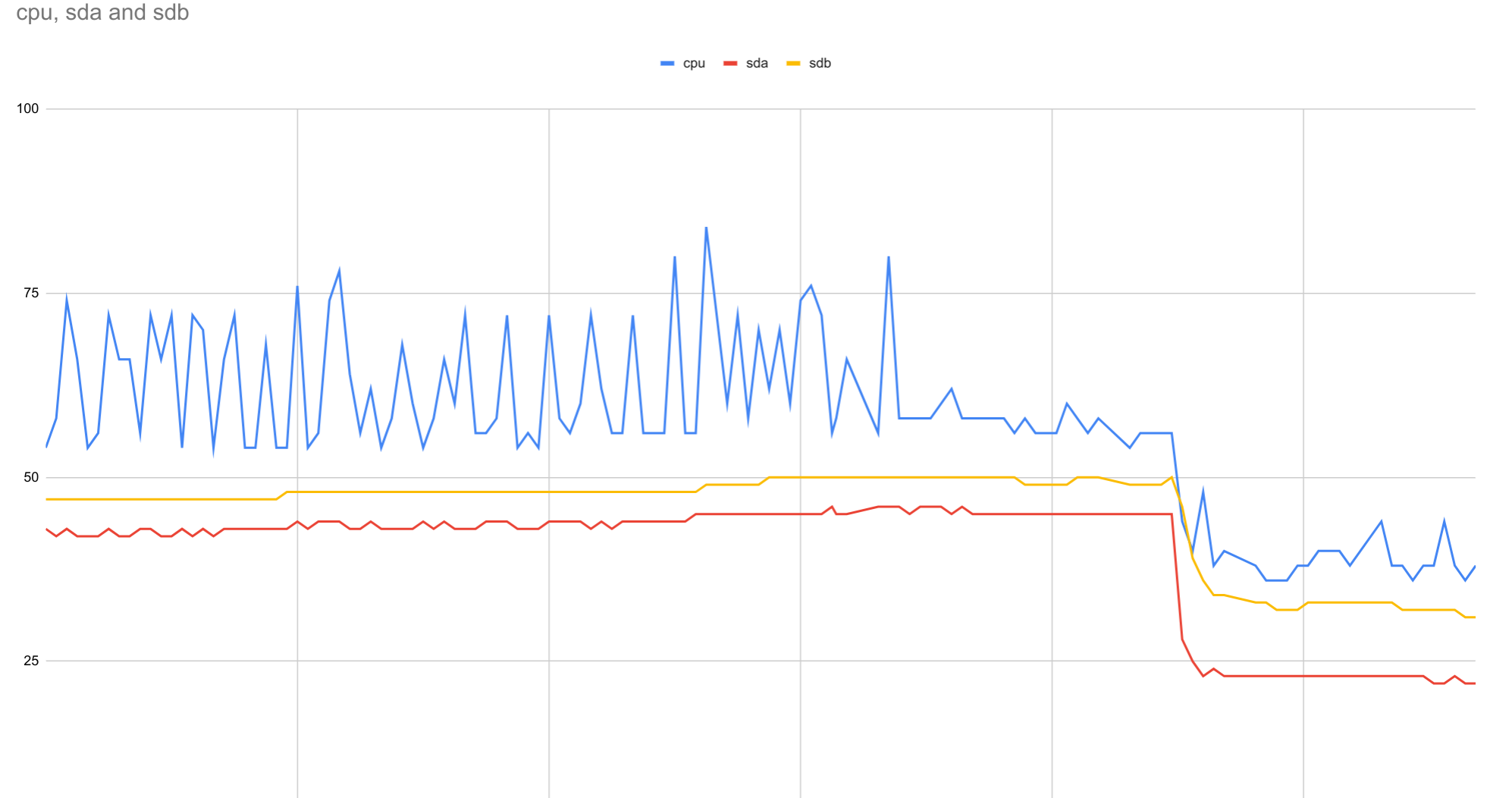
Benchmarks
I'm not the biggest fan of benchmarks, but I also needed to know that the new machine is not going to be slower than the existing one, at least not significantly. Much to my surprise when researching I found that the new MiniPC is FASTER than the old i7 in single-core performance (up to 150%) and not that much slower on multi-core performance (As low as 80%). I benchmarked both using Geekbench 5 and the results are here:
https://browser.geekbench.com/v5/cpu/compare/21023665?baseline=21020009
The LAN Router was operating in normal use, so it is likely a bit better than this benchmark indicates if it were idle or otherwise both machines were equally loaded, however, this is an excellent indication that I should be giving up very little if any, performance, and potentially having better performance. Ram is still my major concern, and I realize that the CPU on the MiniPC may potentially throttle if under high load but the existing machine is rarely under any high load.
Power usage and UPS
I have a CyberPower 1500VA UPS at the house that powers the LAN server, Workstation, Raspberry Pi 1, fiber ONT, and my Wifi access point. The workstation is set to power off after two minutes if the power is out. The Raspberry Pi is my home automation which turns the lights on and off, pihole, and a few other things, and uses so little power I wanted it to be on UPS power. And the fiber ONT and Wifi access point of course keep the LAN server online and any wifi clients able to connect to the internet. On the old LAN server, I would see about 30 to 35 minutes of battery runtime once the Workstation has shut off. With the MiniPC? 155 minutes. Very nice!
BIOS Tweaks
The first thing to mention about the BIOS is that it does have an option to automatically Power On if it loses power, which is excellent for Server duty.
The youtube review linked below said that by default this box throttles quickly and a few tweaks in the BIOS will improve it. However, I'm not 100% sure what these do.
I have done benchmarks with and without the tweaks and I saw no difference. The difference may come if the machine is heavily loaded and throttles sooner, but the benchmarks I tried did not seem to make any difference so I have personally set mine back to the OEM defaults. I may experiment with these again in the future if I better understand what they do and how they can benefit me.
-
Advanced->CPU Config
- Power Limit 1 - 12000 -> 30000
- Power Limit 2 - 20000 -> 30000 (or higher? But there are some folks saying L2 is never used so it may not matter)
-
Advanced->OEM Config
- CPU Frequency Auto Low Temp - 22 -> 10
References
Here's one in-depth video analyzing the Topton N9N, primarily as a mid-tier gaming machine, and also covers the BIOS tweaks mentioned above:
https://www.youtube.com/watch?v=z-knNu1YA4Q
Size Comparison
I noted some size comparisons above, but a picture tells a thousand words. On the Left is my workstation, and on the right is the current LAN server. Find the new LAN server. :D

