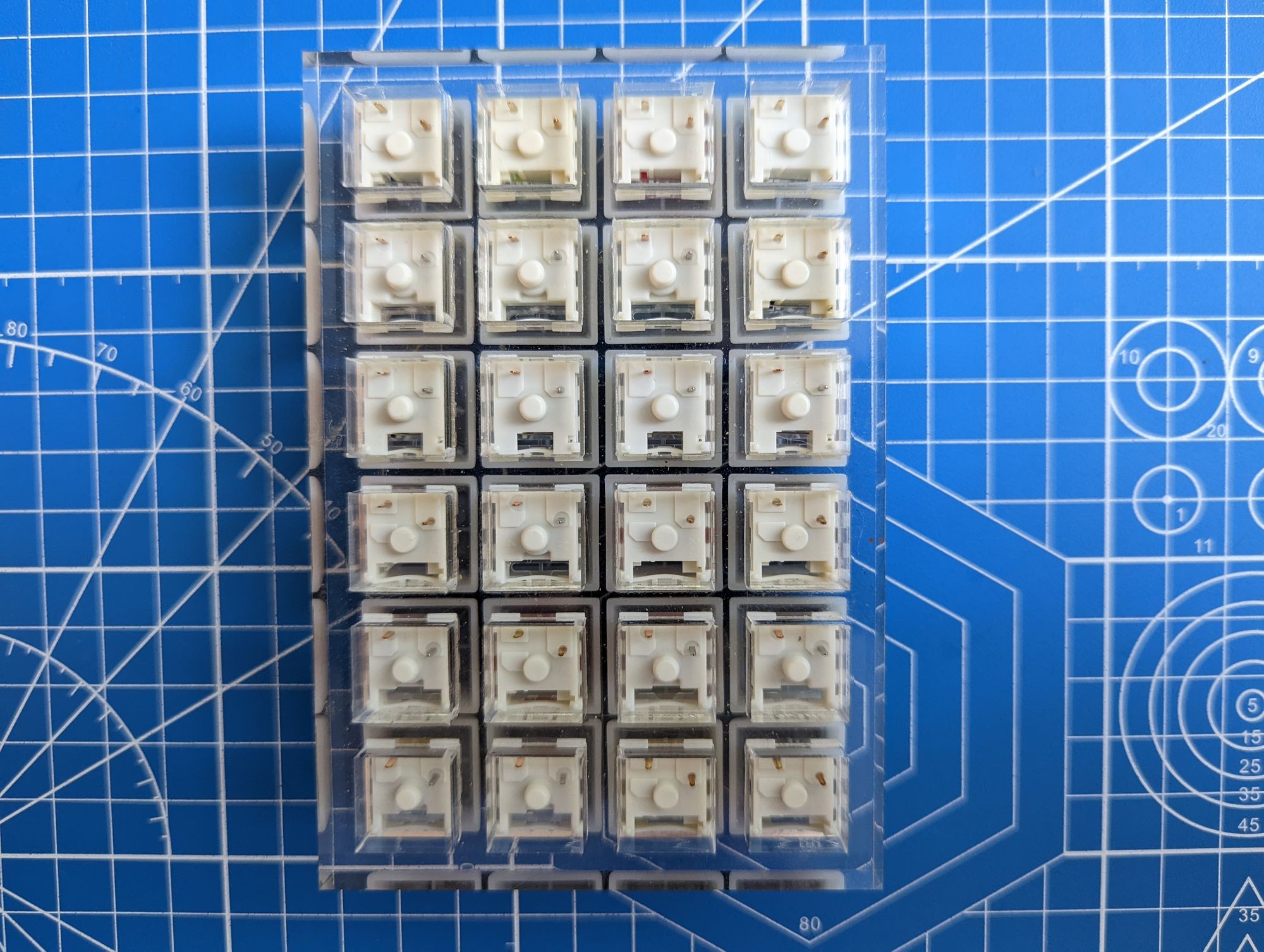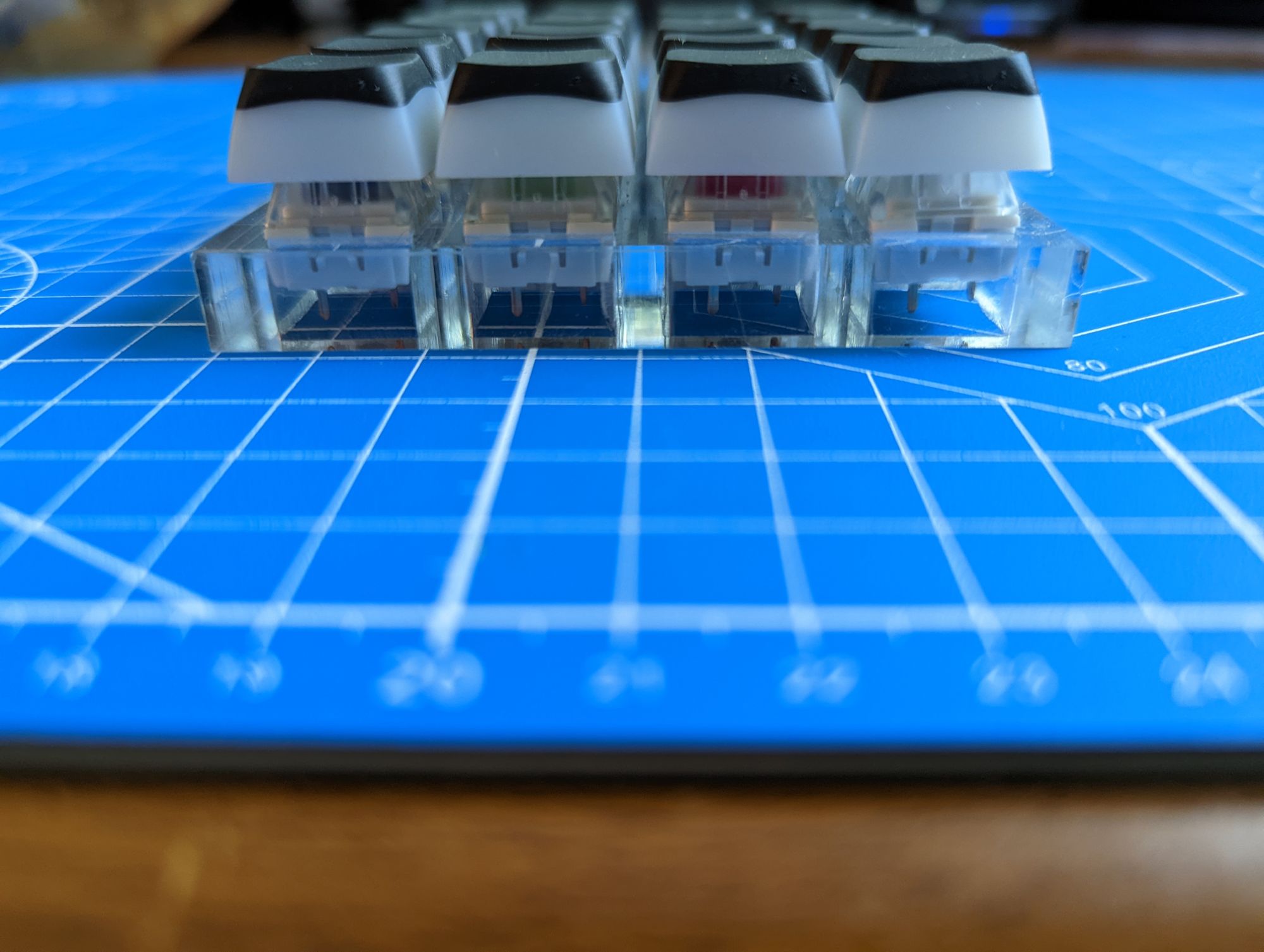Of Caps and Switches
Proper choice of switches and keycaps can make all the difference in how you, and others, enjoy your keyboard.

When watching a video or reading up on someone customizing a keyboard, be it a fancy gasket-mounted car payment type of keyboard or improving a budget keyboard, keycaps and switches are two of the biggest things to change, sometimes the only thing to change (besides tweaking of existing components, clipping stabs, etc). Just changing the switches on a keyboard can make improvements in the sound and feel, but do not forget about the caps; they can make a dramatic change to how your keyboard sounds.
Switches
I am not going to get too deep in the weeds here on Switches, as I feel this is very much a personal preference type of area. There are three basic types of switches, and I have my opinions on each ;)
Linear
Lifeless switches with zero tactile or audible feedback are good for gaming, and pretty much nothing else. If you want or need the absolute quietest type of switch, this is it. These are often intricately lubed internally to give the absolute quietest typing experience possible, either by the manufacturer or by the enthusiast themselves.
Tactile
Switches with a tactile event during the actuation of the switch, without a distinct noise associated with the next type of switch, clicky. Tactile switches are not necessarily always quiet,, but they're quieter. But they give you valuable feedback as you're typing. These vary from basically linear with a very lightly scratchy portion of the travel (typical MX Brown) to feeling like you're pushing a pencil tip through a piece of paper (Kaihl Royal). These types of switches are fine to use in almost all use cases from games to the office, as they generally don't interfere with quick taps in games but also are not obnoxiously loud in the office. However, they do not offer the maximum tactility possible; only clicky switches can do that.
Clicky
If you need the ultimate in tactility, you gotta go with clicky; however, you are also adding additional noise to each keystroke. Clicky switches are just what they're named; clicky. Each actuation has a distinctive click event associated with it which you feel and hear. Some switches are louder than others, and (IMO) more importantly, some sound different than others. Cheaper knock-off MX Blues have a very high-pitched, pingy snap sound, which I find fairly irritating to listen to even on my own keyboard. Typical "Blue" switches have a "click jacket" that slams into the housing after the key is depressed which creates the noise. Some better MX Blue knockoffs or the original Cherry sound less irritating, but still have a very shrill snap sound, which is just not fun to listen to, especially if it's your office mate a few feet away.
There are alternatives to "Blue" switches which have different forms of mechanical means of making the click, the primary one I am familiar with are Kaihl click bars such as the Kaihl Jade which instead of a jacket that slams into the housing, a metal bar inside of the switch is used to create the tactile (feel) and click (sound) event. By varying the thickness of this bar and the lubrication in the switch itself, click bar type switches can be less irritating to listen to and have a distinctively deeper pitched noise than typical "Blue" switches.
Nonetheless, clicky switches may not be very office-friendly and most gamers will not want this type of switch as rapid depressions of the switch can be more difficult and perhaps more fatiguing than a linear switch.
Other Switches
I am not going to get into much detail here, but there are many types of switches out there; I am going to mostly concentrate on modern switches which you can readily buy today or come populated on modern keyboards. However, you can still easily find IBM M-type keyboards that come with Buckling Spring switches, which have excellent tactility and a good sound, albeit loud, and have a bit of a pinging noise as the literal spring inside the switch does vibrate around a bit on each keypress. Then there are Matias, Alps, etc, there are many other types of switches, and each has its own unique feel and sound.
Switch Weighting
I don't want to attempt to get into too much detail on switch weights as I likely can't talk too intelligently about them, but basically, linear switches will have a rating in grams of how much force it requires to get them to Operate and a force as they bottom out. Tactile or Clicky switches will often have Peak, Operating, and Bottom-out ratings. Generally, the higher the number, the stiffer the switch will feel. Some folks like very light switches, others like heavier switches. It's just personal preferences and typing style. If you find yourself typing letters by accident a lot you may want switches with stiffer springs; if you find your fingers tired after typing for a while, you may want lighter springs.
Evaluating Switch Sound
I can't really say this strongly enough; you can not evaluate the sound of a switch without it being on a keyboard with a keycap on it. A naked switch held in the hand, or in a cheap acrylic tester, etc, will never sound like what it will really sound like on a keyboard. And the keycap makes a huge difference in the sound a switch makes, as I talk about more in the next section.
Keycaps
A lot of folks, myself included, often considered keycaps as a given on a keyboard and just leave them as-is, as they often have secondary markings specific to the keyboard, plus keycaps can be expensive. But you don't necessarily have to buy super expensive keycaps to get a marked improvement. What improvements do you ask?
Sound
A lot of budget keyboards ship with the absolute cheapest possible keycaps that are super thin and amplify the sound of the keyboard. Just changing the keycaps can make a world of difference in how a keyboard sounds. It can change a Blues' shrill snap into a slightly less shrill snap, but can make a click bar switch like a Kaihl Jade have a much deeper click that doesn't carry as far and just sounds nicer. A thicker keycap that absorbs more sound can literally make an office-hostile keyboard into one that you can likely get away with in the office. Unless you're using Blue's, those are awful. Keep them out of the office, please.
Feel
There are many, many styles of keycaps out there. Profiles (height, angle), the top of the cap (flat to deeply sculptured), shape (square to rounded; never round, please god, no), but the feel of the keycaps can make a huge difference to your typing experience. I tend to prefer fairly standard OEM profile caps with sculpted tops and slightly rounded caps, as they give my fingers an obvious place to rest on the keys, and I'm simply used to this type of feel. This sort of setup fits well with a standard type of keyboard.
However, there are keyboard types/setups that do much better with keys that have the same profile across the entire keyboard, such as the XDA profile, which allows you to mix and match and move keys around on your keyboard without worrying about their height, profile, shape, etc. If you've ever tried to put an F key where the Z key goes, you'll know what I mean; almost every row on a typical keyboard, the keycaps have a different shape and profile.
I have two portable keyboards, one with typical OEM profile keycaps and one with XDA keycaps, and I have slowly gotten used to the XDA feel, but I still much prefer the OEM keycaps. I don't know if it's the sculpted top vs flat or the overall flat profile of the XDA, but I just don't really like typing on the XDA keyboard as much.
RGB, YO
Everyone likes to hate on RGB, including myself, as often it seems to be the thing people focus on most. The reality is that, unless you're paying a premium for the RGB, you can always just turn it off if you don't want it. I personally find assigning colors to areas on my keyboard to be useful, especially keyboards like 60% that have the navigation cluster embedded inside the keyboard itself, or to remind me what the arrow keys do. I touch type, but for the smaller keyboards, I often find myself taking a peek to remember where FN is, or if I'm typing a quick thing out with one hand, I am often just one finger poking and looking. RGB can come in handy in these cases.
If you want to use the RGB as a typing aid, you'll want to have keycaps that have "shine through", ie, the light from under the switch can be seen through the legend on the keycap. A keycap that does not have this will only have a general backlighting effect, which, in my opinion, makes it even harder to see an individual key for a quick single-finger press of a key.
There are various types of keycaps for maximizing RGB effects, from solid keycaps that have no shine through, to ones with shine-through, or to the extreme of "pudding" caps, which have a small upper opaque "cap" on top of the keycap itself to create a shine-through effect for the legend but the rest of the keycap itself glows from the RGB.
Keycap Sets and Sizes
I can't really say a lot here besides make sure that whatever keycap set you buy, if you're buying it for a specific keyboard, you make sure that it has the keycaps you need. A lot of 60%, 65%, 68%, etc, have different-sized keys, particularly the bottom row keys. On a 60% keyboard, the right Control key is likely a 1.25 key, whereas on a 68% or 75% it's going to be a standard 1.0 key. A 1.25 key is 25% larger than a 1.0 key. You'll have to make sure of other keys as well: tab, both shifts, enter, etc. And perhaps even consider if the set contains an ESC in the right location, etc, as some boards move this key around. It would be pretty frustrating to buy a keycap set and realize that your right shift is an odd size and the one in the set does not fit your keyboard.
What do I use?
I typed on IBM M (Buckling Spring) keyboards for many years, and while I love the feel, I don't like the pingy sound, and I just prefer modern keyboards and switches overall. I often use one of my keyboards with my Android tablet, and you pretty much just have to use a modern keyboard for that kind of setup. Many folks say that MX-type switches are a cheap compromise in the universe of switches and that there are better ones out there, such as Alps, etc, but Alps are very expensive and hard to find.
I currently use Kailh Royal switches in my primary desktop keyboard at home in my Mistel MD770 keyboard. I picked them for their tactility without excessive noise. Were this keyboard hot-swap, I'd likely have swapped them out for Kaihl Box Jades by now, as I've really fallen in love with those types of switches in my portable keyboards.
I currently have three portable keyboards, two of them with Kaihl Box Jade switches in them and one with Kaihl Box Pink switches. I love the feel and don't mind the sound of the Jade switches, but they can sometimes be slightly tiring, so after some thought, I ordered a set of Box Pink switches.
Kaihl Box Royal
These have a rather sudden and obvious tactile event without a click event, so these are great to type on without the excessive clicking noises. They are not necessarily a "quiet" switch, but I also do not feel they are loud at all. These do turn slightly clicky over extended use, but it's a very light click, and I actually find it to be an improvement over their original feel. I have one key on my daily keyboard that I have never used more than a dozen or so times, the key to program macros, and the sound and feel of the difference is pretty drastic after a lot of use. However, I do actually prefer the "worn" feel of the Royals.
Kaihl Box Jade switch
These have a very sharp tactile event, a fairly loud but dull (not shrill) click event, and a very satisfying feel. And like all Kaihl Box switches, these are overall very smooth with almost no wobble.
Kaihl Box Pink switch
These are very similar to the Box Jade in sound and feel, but overall, for me, more comfortable to type on all day long. The Pinks are heavier to actuate on paper but lighter on bottoming out. I have always been a heavy typist and basically bottom out on every keystroke, so this means that the Pink switches actually feel lighter to me, and in practice, I've found that they do feel much easier to type on after a long day of typing.
LTC OEM Keycaps
My work keyboard (Royal Kludge 84) has LTC OEM profile keycaps on it. These are well sculpted, are the OEM profile that I'm used to, and have a reasonably decent nub on the F and J keys. These caps overall feel pretty good, have rather good shine-through for backlighting, and have impressive sound qualities. I did not expect $20 keycaps to sound so good, look good, and feel good. I purchased these keycaps sort of on a whim (and because the RK84's caps are garbage), and I'm really happy with them. Are the legends perfectly evenly lit and have a perfect font with precision alignment? No. Are they fine? Yes.

LTC Pudding XDA Keycaps
Also on a whim, I wanted to try XDA profile keycaps, and while I was not really interested in "pudding" caps, these were the only ones I could find easily that had the sizes I needed for my keyboard and were reported to be thick and have a good sound. I was impressed with how good they sound and feel, although I still feel like a bit of a twit using pudding keycaps.

Switch Tester
I had looked at a lot of Youtube and Reddit reviews on switches and was pretty sure that Kaihl Box Jade were the switches for me in all cases where some additional noise was not an issue, however, I wanted to familiarize myself with some of Kaihl's other offerings so I found a switch tester which came with some thin, clear keycaps (toss 'em!) and 24 different Kaihl switches. Since I'm a nerd, I ordered them from lightest to heaviest in each category of switch: Clicky, Tactile, and Linear. I then put some leftover caps from my LTC Pudding XDA set on them and have used them a few times to ponder if I liked any other switches. The only switch that was missing was Kaihl Box Pink, and I really wanted to try it out, so I did the sane thing and ordered 90 of them. I'm glad I did, I love my Jade's but they can be a bit heavy to type on all day, the Pinks feel just a little bit lighter by the end of the day.
As mentioned above, don't think you know what a switch is going to really sound like in a keyboard purely based on a switch tester. You certainly can compare feel and sound compared to another switch in the tester, but before you go out and buy a full set of switches for a keyboard, you'll want to swap a key into your existing one, if possible, and see what it feels and sounds like.
And just in case it's not clear, a switch tester is only a platform to check out what switches feel like mounted into something solid. As you can see in the image below, the switches themselves are not wired up in any way.