Keeb Weeb LOL
keeb·weeb -ˈkē-ˌb wē-ˌb - Someone who treats keyboards as a hobby.

Okay, I'm a bit of a keyboard nerd. On a scale of "I use a keyboard" (1) to "I just put 63.25g lubed springs in my Holy Pandas" (10), I'm about a 6 on the keeb weeb scale. That is to say, I care greatly about the keyboard as a user interface and how it fits my needs. I enjoy tinkering with them a bit, would even like to build some from the PCB-up one day, but I have no interest in collecting keyboards I don't use, and I use all my keyboards.
My typing/preferences
I've touch typed since 8th grade, so for about a million years now, so I rarely look at the keyboard except to poke an individual key when I'm not otherwise on the home row. I use the QWERTY layout and don't do a great job of reaching for those extended keys without moving my hands, but it's pretty natural for me. I only use the right thumb for the space bar, and I generally type about 70wpm in normal typing, but in speed tests, I can get up to 125wpm for short bursts.
I prefer tactile switches, and of those, the most tactile are also generally clicky switches. Unfortunately, clicky switches can be loud, so I will sometimes compromise a bit on the switches while optimizing for noise.
My Primary keyboard
Mistel MD770 with Kailh Box Royal switches. This is a split, TLK, with a bit of a compressed layout type of keyboard. It has all the normal keys, minus numpad, but the arrow keys are compressed in a bit, etc to fit the keyboard in a smaller space. My keyboards go on a keyboard tray, and I prefer to put them where my hands naturally land, so this layout works perfectly for me.
This keyboard originally came with MX Clear switches, as I thought they would be very similar to the switches I was used to in the past with IBM M keyboards, but I could not have been more wrong. They had very little tactile feel and were very, very tiring to type on. I only used them a month or two before I desoldered and replaced them with Box Royal switches. As for Box Royal, I'm still using them 6+ months later, so I find them a good compromise on sound and feel. They aren't as tactile as I'd like, and the tactility isn't quite to my taste, but they're pretty good switches. They have gotten a little clicky sounding on the more-used switches, but not loud. Just a different noise. They are not a 'quiet' switch, but they are also not a loud switch. Perfect for the small home office or office environment.
My portable keyboard
Royal Kludge 68 Pro with Kailh Box Jades. This is a USB or Bluetooth, hot-swappable 65% keyboard. I got this keyboard so I could use it with my tablet, phone, etc, and potentially swap out keyboards a bit if I got tired of one and also let me try out different switch types. I got lucky on my first set of switches, however. I love my Box Jades, but they are quite loud. Not office-friendly, but they are quieter than MX Blues or IBM M Keyboards so your mileage may vary.
My other keyboards
Okay, yeah, I said I don't have any keyboards I don't use. You didn't believe that for a second, did you? To be fair, I only have one keyboard I don't use anymore, and a number that I need to clean up and sell.
My previous primary desktop keyboard is a Lexmark M15. Yes, really. If you're a keyboard nerd, you just said "no way", but yes way. Loved it, used it for many years, just wanted something more modern, and now I can't go back to it. I love buckling springs and that precise tactility, but it's just not quite as nice as a modern keyboard, sad to say. It needs some minor repairs, but otherwise, it's in great shape, and someday I will get a few things done on it (left shift and \ are a little wonky) and sell it.
I also have a garage full of IBM M keyboards, but those were hoarded from work when some folks were moving office and dumping old stuff they no longer needed. I'll clean these up and sell them on eBay. These keyboards will never die; they just move from person to person.
I also have a couple of utter crap Bluetooth keyboards I used in the past for the phone/tablet that I just need to toss. They are just garbage.
Here are a couple of pictures of my keyboards; the top two were me beginning to resolder the Mistel MD770, which I sadly forgot to take any pictures of while doing. The keyboard on the bottom left with a bunch of caps missing was me messing with my Kemove 61 with its delicious Kailh Box Jade switches, and the last picture is of my trusty ole Lexmark M15 that's currently in storage.




And here is my new Royal Kluge 68 Pro with most of the keycaps stolen from the Kemove 61 because the RK68's keycaps are pretty terrible.

And when you have a random piece of LED tape lying around, why not make it a keyboard light? Later upgraded to an RGB string that lets me know when I have unread email, an upcoming calendar event, high system load, CPU overheating, etc.

Auxillary Numpad
Because I watch entirely too much Youtube, I often thought it'd be handy to have a macro pad that would perform a lot of Youtube things that I could easily hit when my chair was turned, I had food in hand, cat in my lap, etc, so I started looking into a fancy hot-swap QMK macro pad and found they were ridiculously expensive so I went with a $12 junk USB Numpad instead. However, using the magic of xmodmap and xbindkeys in Linux, I was able to remap it to do what I needed.
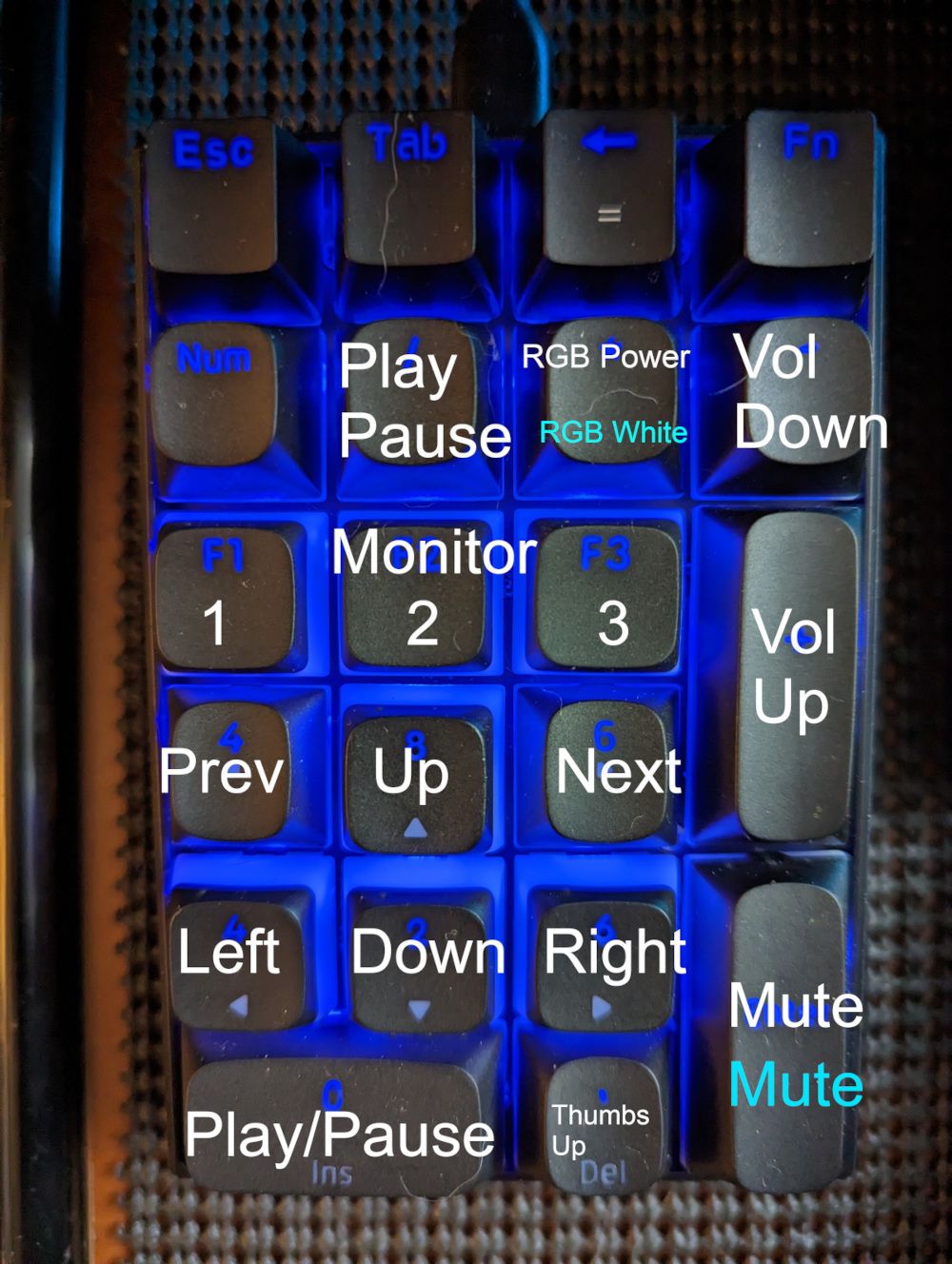
Some of the keys are obvious, like the arrow keys (Up/Down/Left/Right), Mute (my primary headset), and volume up/down, but others may be less so. Play/Pause at the bottom will play/pause YouTube (really Chrome, using MPRIS), and Thumbs Up sends a +, which will Thumbs Up in YouTube with a Chrome extension. Play/Pause at the top is for my music player, your typical media play/pause signal. RGB Power turns my under-desk RGB on/off (mostly on; it has issues randomly turning itself off). I've also added a few Control-numpad combinations in Cyan, such as muting my playback audio (default is Mic mute) and RGB White forces my RGB light to White.
The ones labeled 1/2/3 make my mouse cursor and keyboard input jump to a predefined place on monitor 1, 2, or 3, which comes in very handy. I already do this same sort of movement using my mouse, using left/right on the scroll wheel on my Logitech MX Ergo, but it comes in very handy to switch between my primary terminal and YouTube or whatever.
The rest of the keys I have not yet mapped (Esc, Tab, and Backspace) are not Numpad-specific, so I can't remap those, and NumLock and FN I can't map at all. I do, however, have plenty of options for Shift, Alt, or Control combinations if I really need them.
The Numpad came with some cheap linear switches (similar to MX Reds) and generic keycaps, but using my stash of keycaps, I came up with some that fit the intended purpose a bit more, and I desoldered the existing switches and swapped in some spare Kaihl Jades I was not using.
It sits to the left of my keyboard, which was otherwise empty, unoccupied space, and I use it more than I expected to; probably multiple times every day.
