Does anybody really know what time it is?
Watches have always fascinated me, so I took TIME to write this post.

I have always been fascinated by watches and have always had one, even as a child, when most other kids did not have one. I had a few Swatch watches, several of them lost because of the slide-on band "feature", a few very cheap digital watches which I still thought were neat because they were digital, and later a Casio Calculator watch and even their Databank watch in my late teens. Both the Calculator watch and Databank watch were impossible to use for anything complicated, but they were still neat. After that, I had several "hiking" watches of different types that had barometers, compasses, etc, which, if calibrated before going for a hike, were reasonably accurate.
My wife purchased a Citizen Navihawk Blue Angels C300 for me in the late 90s, and it is a great-looking watch with a ton of neat features and watch face complications and I wore it for over 15 years, but it is, unfortunately, semi-broken, and the mode button barely works due to a very fragile plastic wishbone part inside the watch. It still works, and I keep a battery in it, but I'm afraid to wear it very much. The main image on this post is my watch, which has a few minor bumps and bruises but is otherwise in excellent shape. The LCD panels are weird-looking in my picture, but I think that was due to the lighting above my desk.
I picked up a refurbished WearOS watch in 2016 and immediately fell in love with how configurable they are and how I can use Watchmaker to customize the watch face any way that I want with a ton of graphical features and Lua scripting to create strings, variables, or control the UI. While recharging every day isn't ideal, it's also not a big deal. I charge the watch while I shower and get ready for the day or when I'm working at my desk. Most often, the battery isn't much below 40 or 50 percent, so it takes less than an hour to charge. Would it be useful on a camping trip or somewhere away from power? Not so much, but I'd also have to charge my phone, so I don't find 1.5 days of battery life a big deal.
After many watch faces and then tweaks upon those watch faces, I have used the same watch face for a few years now. I still occasionally make a tweak to it, but that's the beauty of WearOS and Watchmaker. If I want to change something, I can. I love that it's very quick to glance at to get the information I want, but it also has a ton of information packed into it. I've had a few people ask me about it over the years, so I figured I would write it down. It is called Daydweller, and it originally came from https://getwatchmaker.com/watchface/daydweller so I'd like to give all credit to the original watch face developer; without the original watch face, I would not have what I have today.
Here is what the watch with my modified Daydweller watch face looks like. This is not a great picture; there are a few bright spots from my lighting here, but it's pretty representative. This is my Samsung Galaxy Watch 4 with a Ringke bezel on it, which adds some protection to the watch. It's somewhat gaudy, but I liked that it added the minutes to the watch itself, so the watch face itself does not have to, giving me more room for other things. Yes, it's rotated like .1 degrees clockwise, it annoys me too.

Overall, the watch is a 24-hour analog clock with four complications that look like they are inset into the watch face. The hours are in a dark blue gradient, with the moon phase overlaid on top. How much of the moon is shown represents the current moon visibility; however, there is no indication of the actual moon phase. Finally, the sunlight hours are overlaid on top of that in the form of a yellowish arc that indicates when sunrise and sunset are.
There are four main complications on the watch. On the right is the day of the week, date, and my watch (left) and phone (right) battery indicated by a 180-degree arc with a color gradient to indicate the state of charge. On the bottom is my heart rate, how many steps I have taken today, and barely visible there is a ring that forms around this complication to indicate the percentage of 12k steps I have taken today. On the left is the current temperature, high and low temperatures for today, a current weather icon, and in the background, the blue shading indicates the current humidity level.
This watch face also has a few more tricks up its sleeve in that it also displays upcoming calendar events as well as precipitation, as shown in the following image. In green here, you can see an "Example event" which indicates an upcoming calendar event as well as represents when it starts and ends, as well as an upcoming rain event shown in dark blue. On a busy day with lots of rain, the watch face can start to look pretty busy.
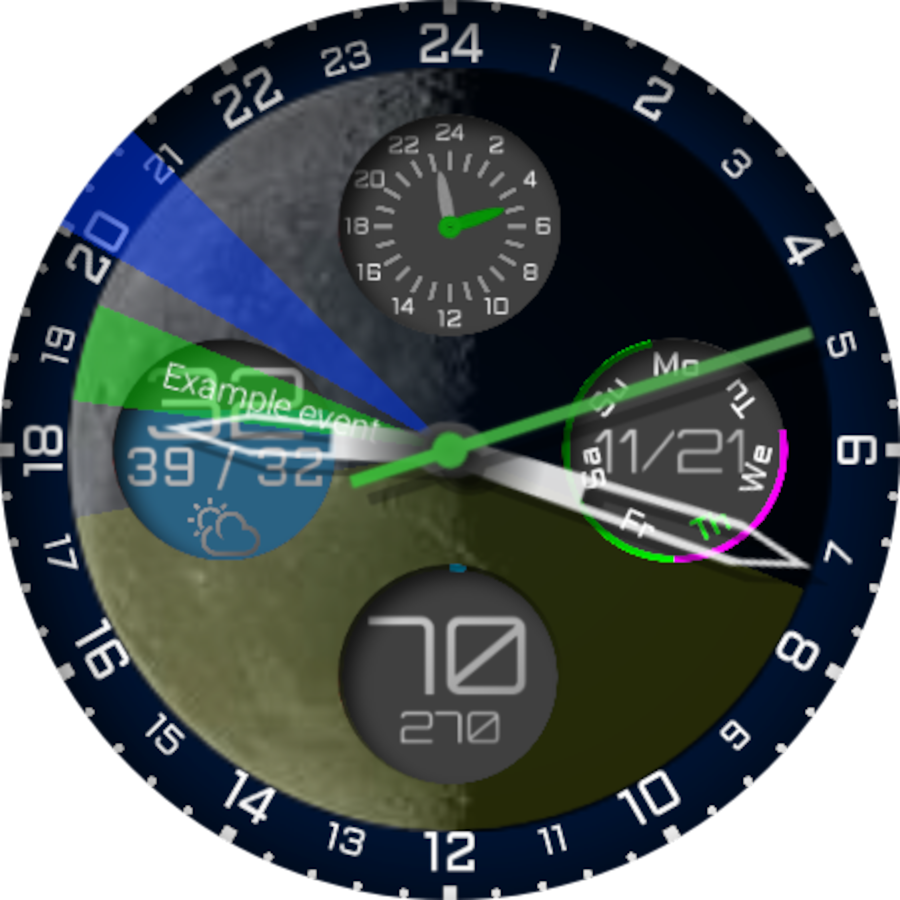
I can also hide some bits of the watch if I want to see the calendar event or date easily by tapping the middle of the watch face.

Speaking of interacting with the watch face, there are things assigned to each of the complications. The 24-hour clock complication launches the World Time application on the watch, the calendar complication launches the Agenda application, the heart rate complication launches the Health app, and the weather complication launches the weather app. There are also three other tap zones; one I have mentioned that if you tap the center of the watch, it hides and/or fades the moon image, water, and watch hand elements on the watch to make it easier to see some things. If I tap in the bottom left, it switches to a watch face that's easier to read outdoors, and if I tap the bottom right, it launches a set of buttons that let me turn lights on or off in the house.
When the watch is idle, it hides calendar text, the moon phase, and the seconds hand to enhance readability. I can't easily get an image of this state, as I can't make a screenshot of it in this state, and if it's not on my wrist, the watch goes completely blank for power savings.
The watch also has one more feature (and probably a few I've honestly forgotten!); there are several elements on the watch that are highlighted in a color based on the day of the week. The first time zone dial, the day of the week, and the seconds hand. Thursday is Green, and Friday is Cyan, and overall ROYGBIV = MTWTFSS.
By the way, in case you're curious about my outdoor watch face, it's originally called "F04 Colors" and it can be found at https://getwatchmaker.com/watchface/f04-finalv3-7-colors. It's very readable outdoors, but like my Daydweller, it is information overload. It has been heavily modified by me, but again, without it as a base, I could not have made what it is today.
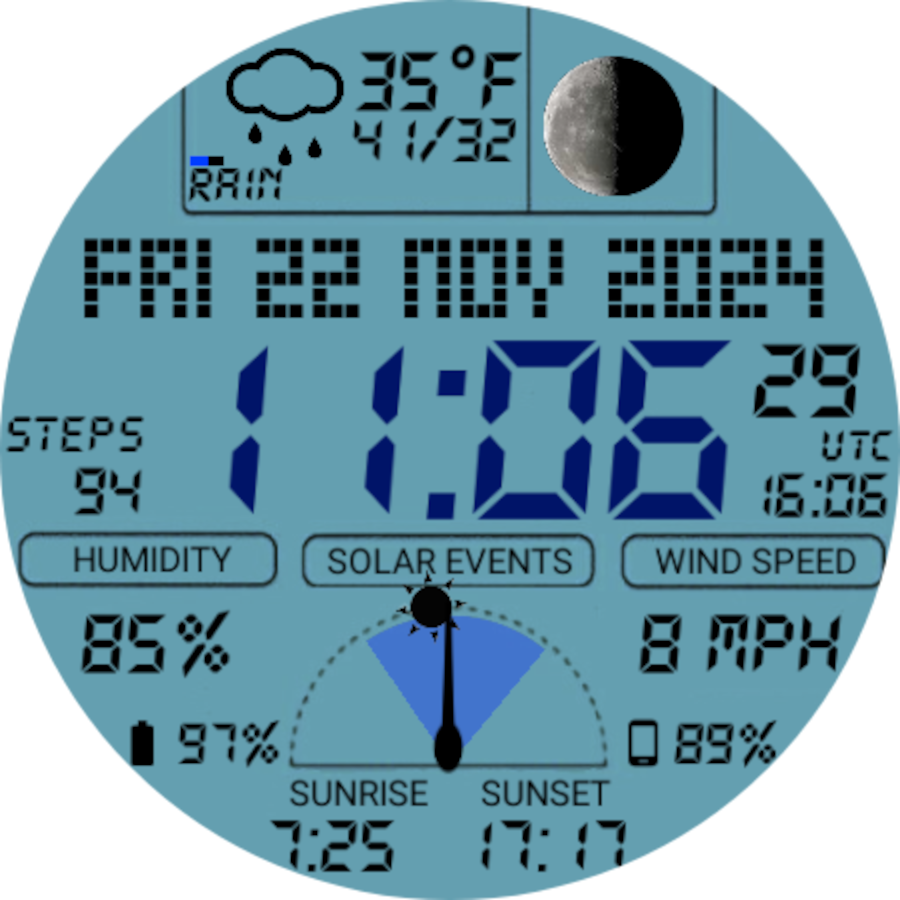
If you want to see what kind of watch face I would make, well, prepare yourself. This was just an experiment, and it's kind of useless, but it is functional. Hours are on the outside, minutes in the middle, and the second hand is on the inside. The time here is 13:59:31. This is a 12-hour watch, but I could easily make it 24 hours.
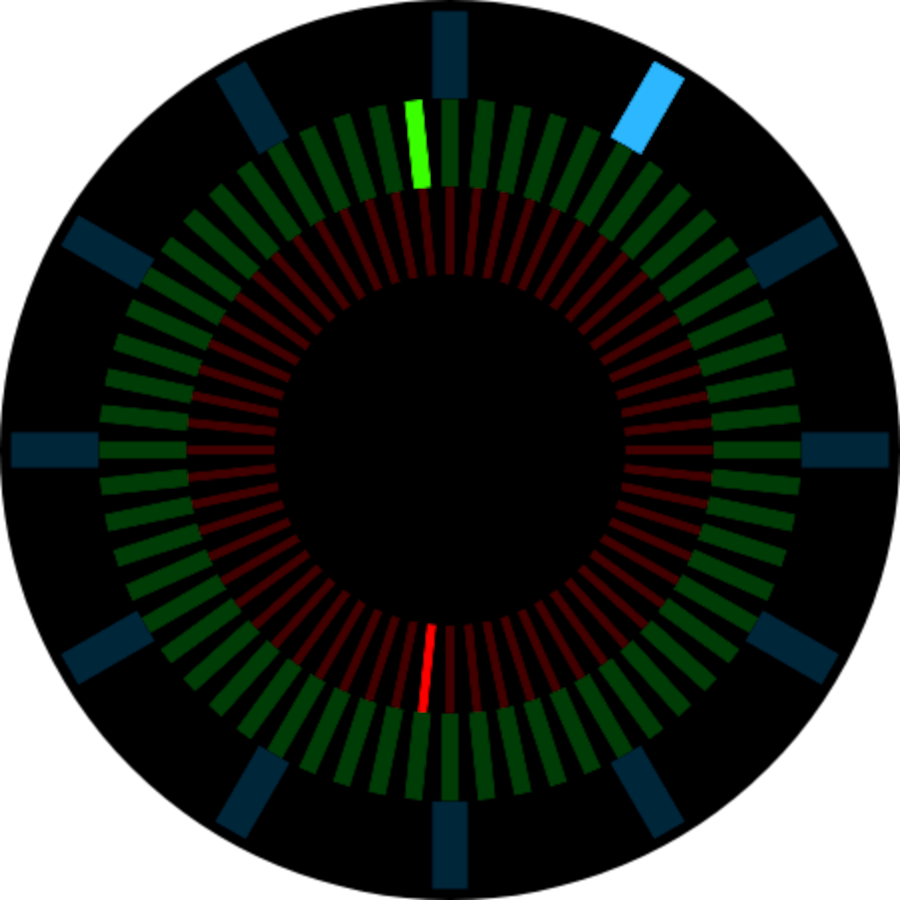
For those curious about how I get data into the watch
Watchmaker is exceptionally powerful; it can get data from weather sources, and it has powerful Lua scripting and a ton of UI elements to draw on the watch face. But it doesn't have any notion of upcoming rain. At a very high level, I have a CGI on my server that collects weather data from Open Weather Map that I use for several things, but one of them is providing lots of detailed weather data to Tasker on my phone. And when Tasker downloads that data, it does some parsing of the data and then sends a bunch of variables into Watchmaker, which then is able to utilize that data in the Lua scripting. If I'm at home, my watch gets the temperature and humidity from the sensor in my yard; otherwise, it uses the weather API data.
Watchmakers Future
Bleak. That's the single, simple way to describe it. WearOS 5 onward requires all watch faces to be published in a format Google created called Watch Face Format. Watchmaker has already adapted to produce this format; great! Except that a huge number of features that it previously had are no longer possible. Tasker integration, LUA scripting, among a number of other things, is simply impossible to do in WFF. The Watchmaker developers and likely other WearOS developers are in discussion with Google to make WFF more functional; however, I do not look forward to my older watch failing and needing to upgrade and losing the features of my favorite watchface.
Update: As of January 2026, all watch faces are required to be Watch Face Format, thus completely breaking my watch faces as well as likely most available ones. Thanks, Google.
